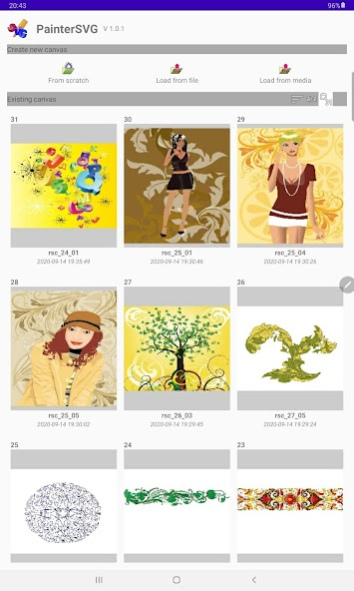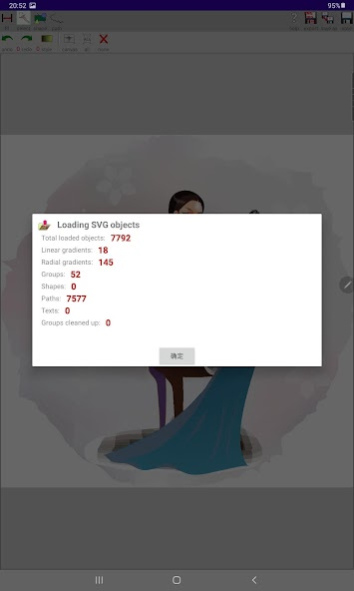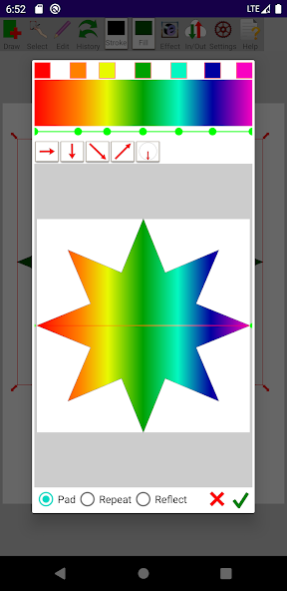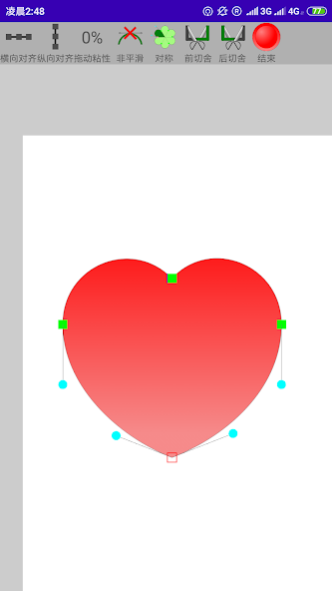PainterSVG 3.92
Continue to app
Free Version
Publisher Description
SVG (Scalable Vector Graphics) is a W3C standard for vector graphics. Vector graphics is different from bitmap image in that it is not composed of a fixed set of pixels. SVG is composed of a fixed set of shapes, and describes how the shapes are like. The best feature of SVG is that if you scales it to bigger size, there is no loss of detail.
This application (PainterSVG) is an editor painter for SVG images. It provides following features:
- create and edit shapes like line, circle, rectangle etc
- create and edit path, support straight line, cubic line, quadratic line, easy to drag the stop points and control points to change the path
- easy way to define the stroke and fill of all shapes and path
- allow single color fill or linear gradient fill or radial gradient fill for all shapes
- easy way to select / deselect all elements, drag to move, resize, and rotate
- easy way to zoom in / out
- easy way to group elements or ungroup
- read and write to external svg files
- export to png file (transparent background) or jpg file (white background)
More features are being actively developed and will come soon.
About PainterSVG
PainterSVG is a free app for Android published in the Recreation list of apps, part of Home & Hobby.
The company that develops PainterSVG is Ninth Developer. The latest version released by its developer is 3.92.
To install PainterSVG on your Android device, just click the green Continue To App button above to start the installation process. The app is listed on our website since 2022-03-10 and was downloaded 1 times. We have already checked if the download link is safe, however for your own protection we recommend that you scan the downloaded app with your antivirus. Your antivirus may detect the PainterSVG as malware as malware if the download link to p.svg is broken.
How to install PainterSVG on your Android device:
- Click on the Continue To App button on our website. This will redirect you to Google Play.
- Once the PainterSVG is shown in the Google Play listing of your Android device, you can start its download and installation. Tap on the Install button located below the search bar and to the right of the app icon.
- A pop-up window with the permissions required by PainterSVG will be shown. Click on Accept to continue the process.
- PainterSVG will be downloaded onto your device, displaying a progress. Once the download completes, the installation will start and you'll get a notification after the installation is finished.